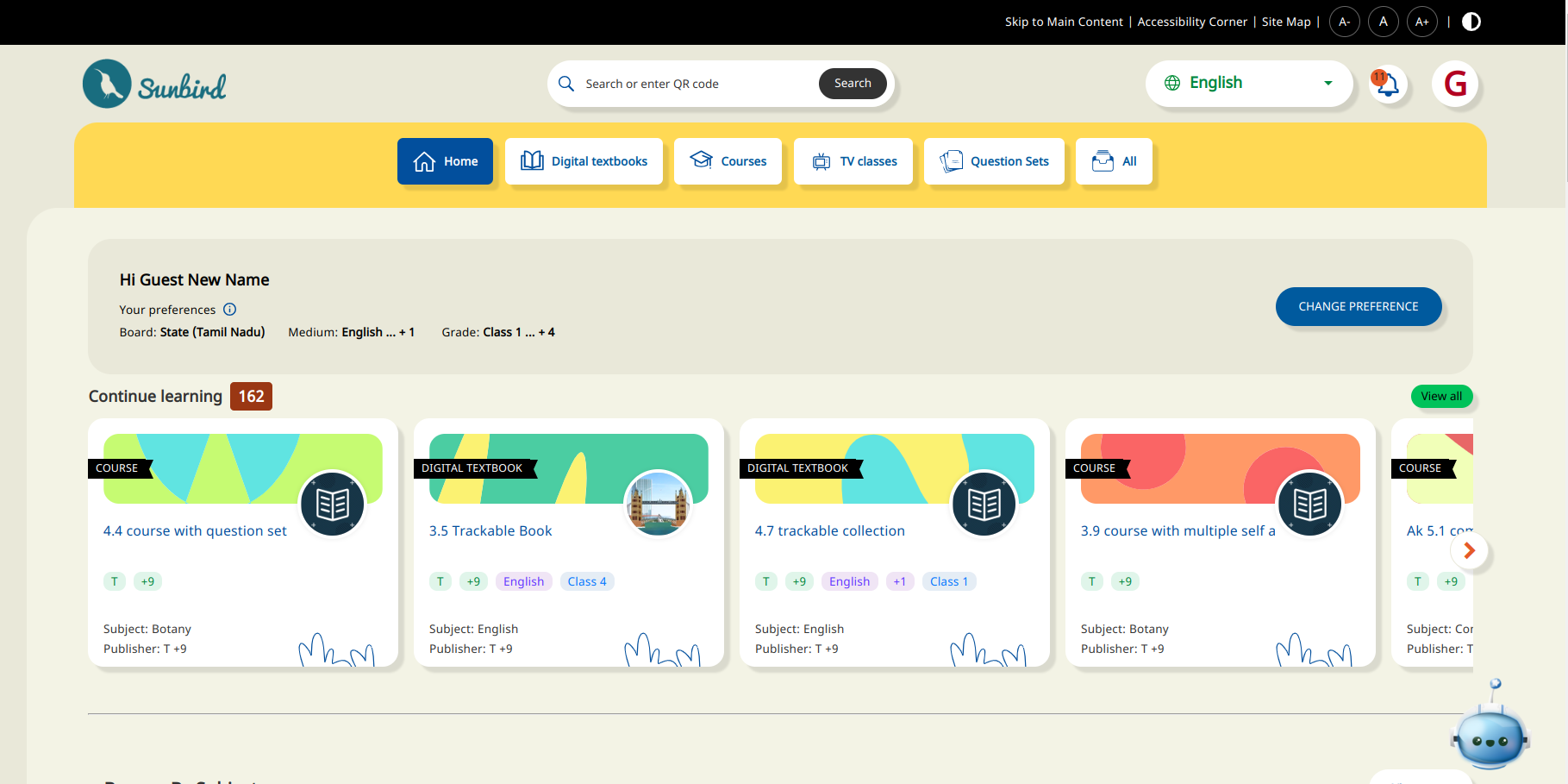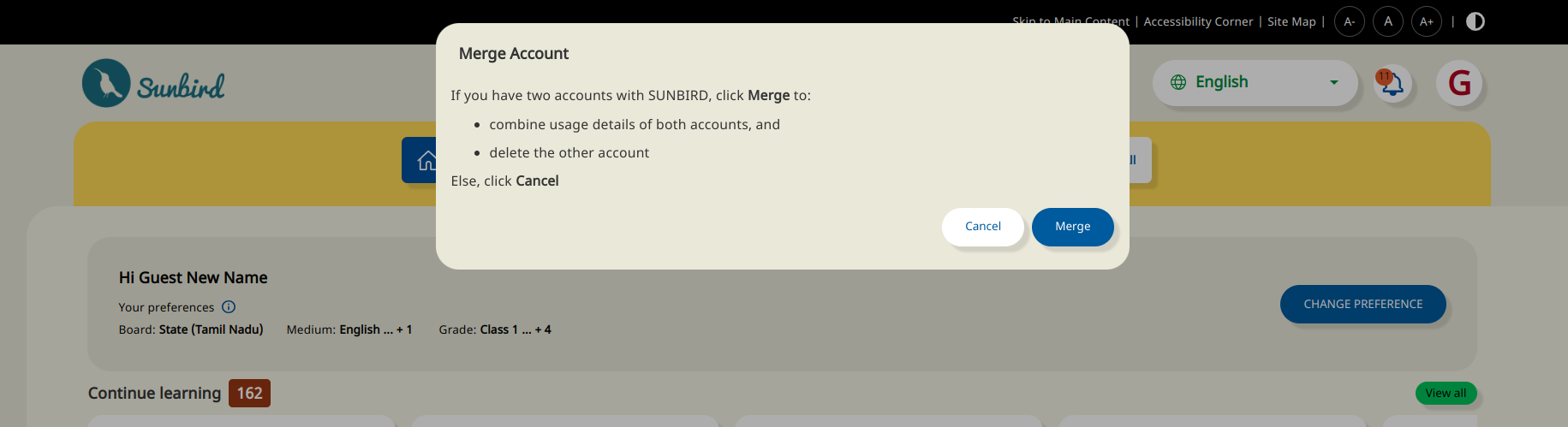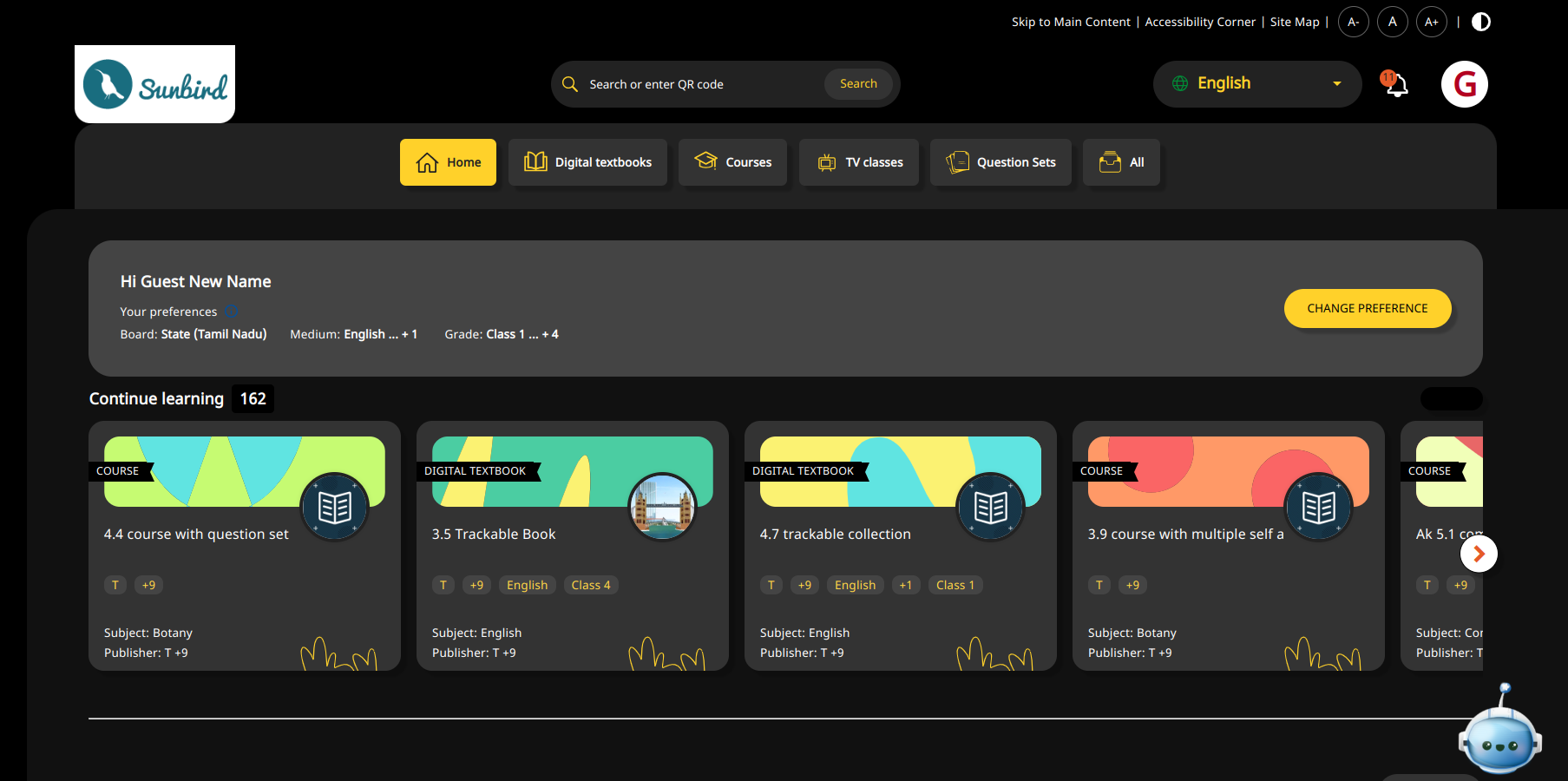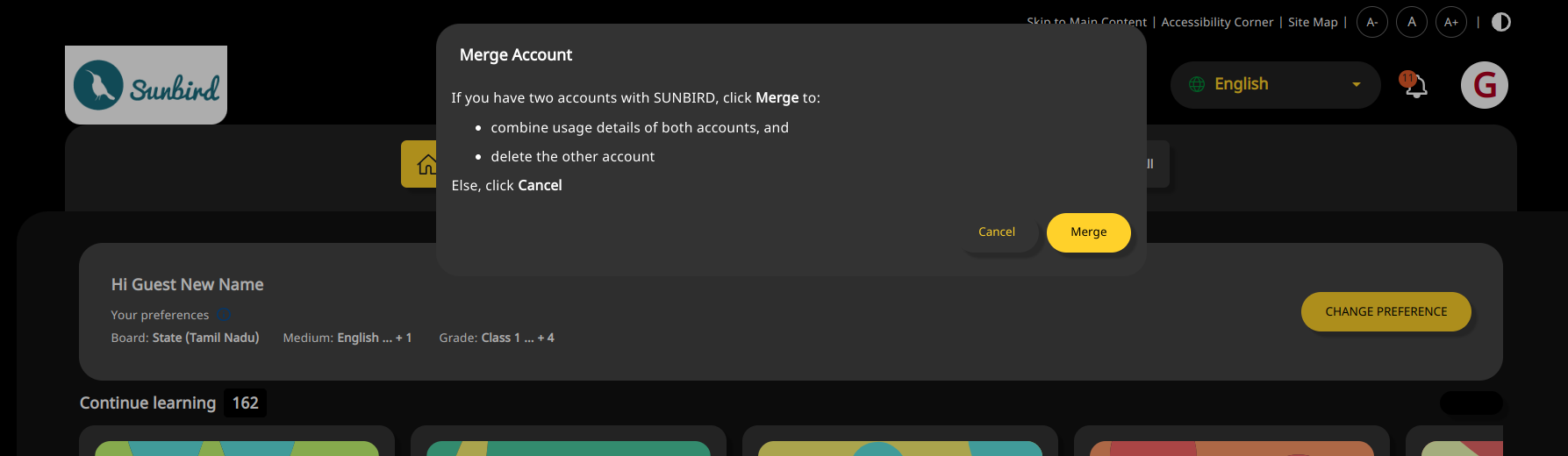Joyful Theme in Sunbird-Ed portal:
The Joyful Theme in SB-Themes introduces a vibrant and lively color palette that invigorates the visual experience. Key color variables within this theme include:
html[data-color='yellow'] {
--primary-theme: #FFD954; // hsl(47, 100%, 66%);
--primary-theme-hsl: 47, 100%;
--primary-theme-rgb: rgb(255, 217, 84);
--primary-theme-contrast: #333;
--primary-theme-contrast-rgb: rgb(51, 51, 51);
--primary-theme-shade: hsl(var(--primary-theme-hsl), 56%);
--primary-theme-tint: hsl(var(--primary-theme-hsl), 76%);
--primary-color: #024f9d;
--primary-hsl: 206, 100%;
--primary-color-rgb: rgb(2, 79, 157);
--primary-color-contrast: #fff;
--primary-color-contrast-rgb: rgb(255, 255, 255);
--primary-color-shade: var(--primary-800);
--primary-color-tint: var(--primary-200);
--primary-0: #f3f7fa;
--primary-100: #edf4f9;
--primary-200: #80a7ce;
--primary-250: #d3e7f4;
--primary-300: #7ab4ee;
--primary-400: var(--primary-color);
--primary-600: #005391;
--primary-800: #002e50;
--sbt-body-bg: #e9e8d9;
--sbt-body-bg2: #f3f3e5;
}
// Overriding styles for joyful theme layout sample
html[layout='joy'] {
.sb--card {
border-radius: 1rem !important;
box-shadow: var(--sbt-box-shadow-6px);
}
.sb--card__img .img-container {
border-radius: 0.5rem;
}
}