Components Usage
import { MatCardModule } from '@angular/material/card';
import { MatButtonModule } from '@angular/material/button';
// Import other required modules as needed@NgModule({
declarations: [
// Your components
],
imports: [
MatCardModule,
MatButtonModule,
// Add other imported modules here
],
providers: [],
})
export class AppModule {}<section>
<div class="example-label">Basic</div>
<div class="example-button-row">
<button mat-button>Basic</button>
<button mat-button color="primary">Primary</button>
<button mat-button color="accent">Accent</button>
<button mat-button color="warn">Warn</button>
<button mat-button disabled>Disabled</button>
<a mat-button href="https://www.google.com/" target="_blank">Link</a>
</div>
</section>
<mat-divider></mat-divider>
<section>
<div class="example-label">Raised</div>
<div class="example-button-row">
<button mat-raised-button>Basic</button>
<button mat-raised-button color="primary">Primary</button>
<button mat-raised-button color="accent">Accent</button>
<button mat-raised-button color="warn">Warn</button>
<button mat-raised-button disabled>Disabled</button>
<a mat-raised-button href="https://www.google.com/" target="_blank">Link</a>
</div>
</section>
<mat-divider></mat-divider>
<section>
<div class="example-label">Stroked</div>
<div class="example-button-row">
<button mat-stroked-button>Basic</button>
<button mat-stroked-button color="primary">Primary</button>
<button mat-stroked-button color="accent">Accent</button>
<button mat-stroked-button color="warn">Warn</button>
<button mat-stroked-button disabled>Disabled</button>
<a mat-stroked-button href="https://www.google.com/" target="_blank">Link</a>
</div>
</section>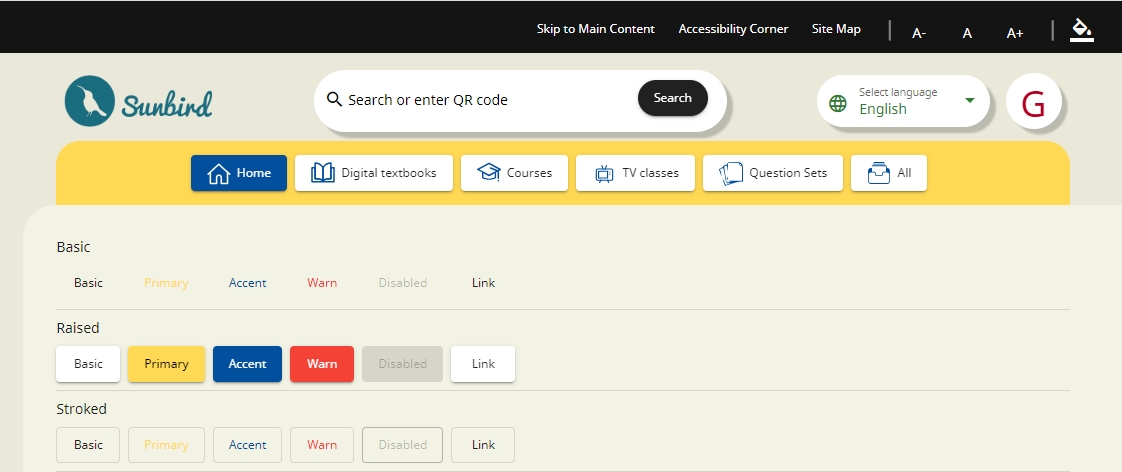
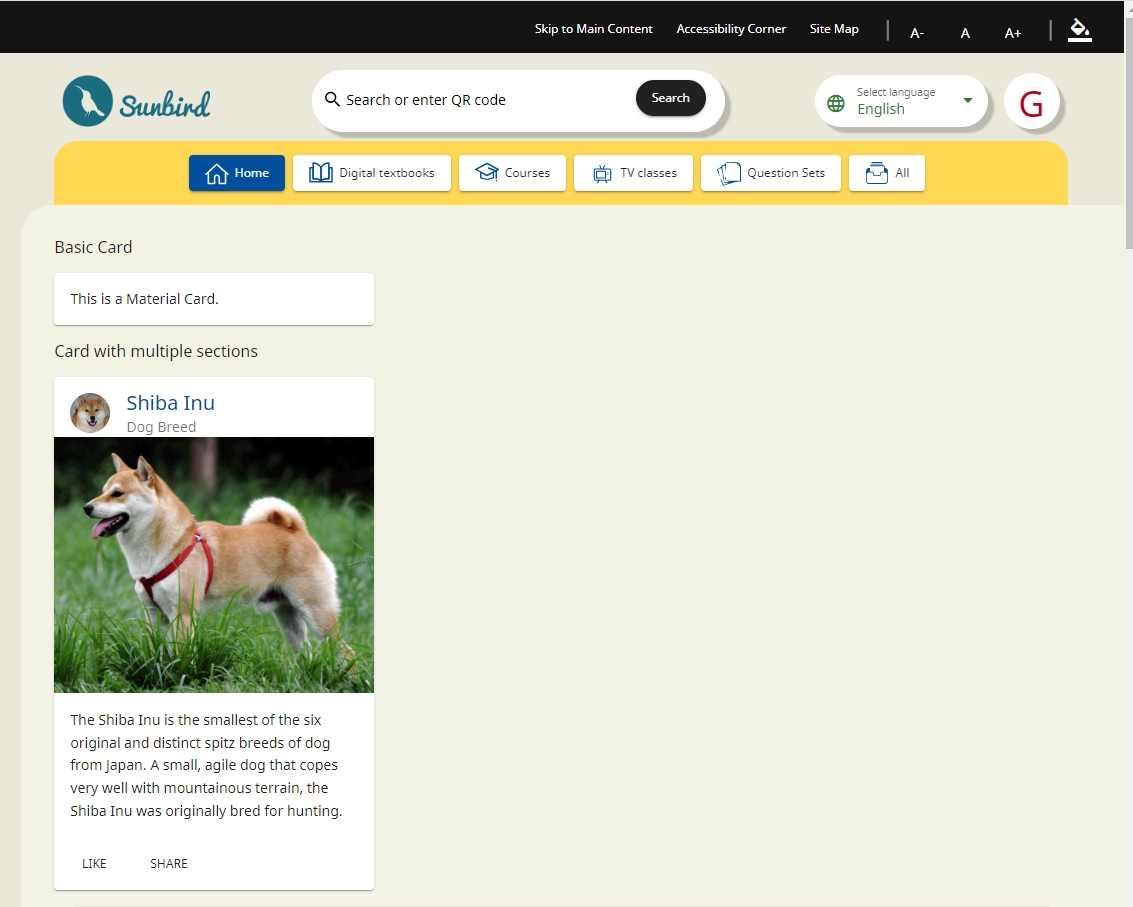
Customize and Style
Additional Configuration
Last updated